Are you looking for the best AM5 motherboard to partner with one of the latest AMD Ryzen 7000 CPUs? Then you’ve landed in exactly the right spot – our expert buying guide to the best AMD motherboard takes you through a range of options to suit various needs, going all the way from the best B650 motherboard options, which cost under $300, to the high-end best X670E motherboard models, as well as the best mini-ITX AM5 motherboard options.
Why you can trust us ✔ Custom PC has over 20 years of experience testing hardware. We share honest, expert advice to help you buy the best. Find out how we test.
Best AM5 motherboards in 2024:
- MSI MPG B650 Carbon WiFi – the best B650 motherboard
- ASRock X670E PG Lightning – the best budget X670E motherboard
- Asus ROG Strix X670E-I Gaming WiFi – the best mini-ITX AM5 motherboard
- ASRock X670E Steel Legend – the best mid-range AM5 motherboard
- Asus ROG Strix X670E-E Gaming WiFi – the best AM5 motherboard

1. MSI MPG B650 Carbon WiFi
The best B650 motherboard is the MSI MPG B650 Carbon WiFi.
MSI MPG B650 Carbon WiFi specs:
| Dimensions (mm) | 305 x 244 |
| Chipset | AMD B650 |
| CPU socket | AMD Socket AM5 |
| Memory support | 4 slots: max 64GB DDR5 (up to 6600MHz) |
| Expansion slots | Two 16x PCIe 4, one 4x PCIe 3 |
| Sound | 8-channel Realtek ALC4080 |
| Networking | 1 x Realtek 2.5Gbps LAN, 802.11ax Wi-Fi |
| Cooling | Seven 4-pin fan headers, VRM heatsinks, M.2 heatsink |
| Ports | 6 x SATA 6Gbps, 1 x M.2 PCIe 5, 3 x M.2 PCIe 4, 7 x USB 3.2 Gen 2 Type-A, 2 x USB 3 Type-A, 2 x USB 2 Type-A, 1 x USB 3.2 Gen 2×2 Type-C, 1 x USB 3.2 Gen 2 Type-C header, 1 x LAN, 3 x surround audio out |
Pros
- Excellent feature set
- Great M.2 cooling
- Tool-free M.2 SSD installation
Cons
- CPU rarely topped 5GHz all-core boost
- Some M.2 ports share PCIe lanes with GPU
- Software could do with some polish
A substantial drop in price since our original review has made this feature-filled motherboard the best option if you’re on a tight budget, but don’t want to skimp on perks. Based on AMD’s cheaper B650 chipset, it currently costs the same price as an entry-level X670E board, but with loads of frills.
These not only include the fancy RGB dragon on the I/O shroud, but also mean you get a great tool-free M.2 slot design, PCIe 5 SSD support, Realtek ALC4080 audio, and both a CMOS-clear button and USB BIOS flashback button on the rear I/O panel. On the down side, this board struggled to hit a higher boost clock than 4.8GHz with the Ryzen 9 7950X installed (most boards hit 5GHz), so it’s a better partner for a Ryzen 5 or Ryzen 7 CPU, such as the Ryzen 7 7800X3D. Read our full MSI MPG B650 Carbon WiFi review for more detail.
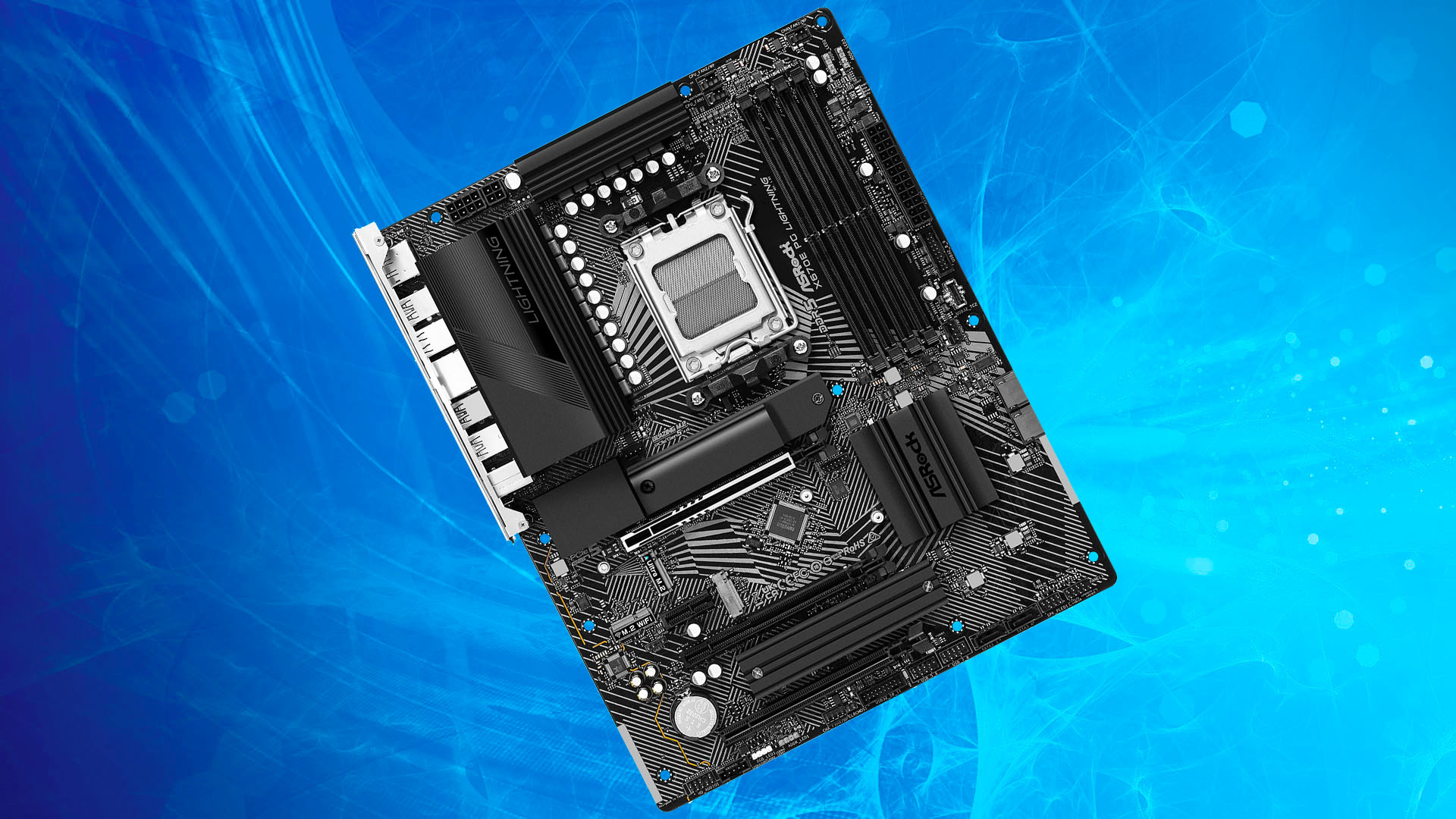
2. ASRock X670E PG Lightning
The best budget X670E motherboard is the ASRock X670E PG Lightning.
ASRock X670E PG Lightning specs:
| Dimensions (mm) | 305 x 244 |
| Chipset | AMD X670E |
| CPU socket | AMD Socket AM5 |
| Memory support | 4 slots: max 128GB DDR5 (up to 6600MHz) |
| Sound | Realtek ALC897 |
| Expansion slots | One 16x PCIe 5, two 16x PCIe 4, one 1x PCIe 4 |
| Networking | Realtek 2.5Gbps LAN |
| Cooling | Six 4-pin fan headers, VRM heatsinks, M.2 heatsinks |
| Ports | 4 x SATA 6Gbps, 1 x M.2 PCIe 5, 2 x M.2 PCIe 4, 1 x M.2 PCIe 3, 1 x USB 3.2 Gen 2 2×2 Type-C, 1 x USB 3.2 Gen2 Type-A, 6 x USB 3 Type-A, 4 x USB 2, 1 x USB 3.2 Gen 2×2 Type-C header, 1 x audio out, 1 x mic, 1 x line-in |
Pros
- Copes fine with Ryzen 9 7950X
- PCIe 5 M.2 support
- 11 Type-A USB ports
- Non-ridiculous price
Cons
- No onboard overclocking and testing tools
- Basic EFI
- Mediocre M.2 temperatures
- Entry-level audio
Despite its sub-$300 price, the X670E PG Lightning performed flawlessly with AMD’s Ryzen 9 7950X in our tests, offering performance that’s on par with more expensive boards.
It doesn’t look particularly exciting, the audio codec isn’t the best, and the EFI is a bit basic, but it’s still fine for most people’s needs. What’s more, its PCIe 5 M.2 port and 16x expansion slot add an element of futureproofing too, plus it has loads of USB ports. Read our full review of the ASRock X670E PG Lightning for more information about our favorite entry-level X670E motherboard.

3. Asus ROG Strix X670E-I Gaming WiFi
The best mini-ITX AM5 motherboard is the Asus ROG Strix X670E-I Gaming WiFi.
Asus ROG Strix X670E-I Gaming WiFi specs:
| Dimensions (mm) | 305 x 244 |
| Chipset | AMD X670E |
| CPU socket | AMD Socket AM5 |
| Memory support | 2 slots: max 64GB DDR5 (up to 6400MHz) |
| Sound | 6-channel Realtek ALC4050 |
| Expansion slots | One 16x PCIe 5 |
| Networking | Realtek 2.5Gbps LAN, 802.11ax Wi-Fi |
| Cooling | Three 4-pin fan headers, VRM heatsinks, VRM fan, M.2 heatsinks, M.2 fan |
| Ports | 2 x SATA 6Gbps, 1 x M.2 PCIe 5, 1 x M.2 PCIe 4, 2 x USB 4 Type-C, 5 x USB 3.2 Gen 2, 3 x USB 2, 1 x USB 3.2 Gen 2 Type-C header, 1 x audio out, mic, S/PDIF out |
Pros
- Excellent feature set
- External audio device
- USB 4 and PCIe 5 support
Cons
- Expensive
- M.2 and VRM temperatures could be cooler
- Disappointing audio performance
The Asus ROG Strix X670E-I Gaming WiFi is an absolute killer of a motherboard if you want to build a mini-ITX Socket AM5 powerhouse. It shows stunning attention to design and it’s packed with cutting-edge features, despite its small size.
Whether you want a suitable small home for a Ryzen 9 7950X, or PCIe 5 and USB 4 support, it has practically every feature you could want, and it even comes with a handy desktop audio control hub with USB ports and more. The only downside is its high price, but this is the best Socket AM5 mini-ITX motherboard if you’ve got the money. Read our full review of the Asus ROG Strix X670E-I Gaming WiFi for more information about this feature-packed mini motherboard.

4. ASRock X670E Steel Legend
The best mid-range AM5 motherboard is the ASRock X670E Steel Legend.
ASRock X670E Steel Legend specs:
| Dimensions (mm) | 305 x 244 |
| Chipset | AMD X670E |
| CPU socket | AMD Socket AM5 |
| Memory support | 4 slots: max 128GB DDR5 (up to 6600MHz) |
| Sound | Realtek ALC1220 |
| Expansion slots | One 16x PCIe 5, one 16x PCIe 3, one 1x PCIe 3 |
| Networking | 1 x Realtek Gigabit LAN, 1 x Realtek 2.5Gbps LAN, 802.11ax Wi-Fi |
| Cooling | Six 4-pin fan headers, VRM heatsinks, M.2 heatsinks |
| Ports | 4 x SATA 6Gbps, 1 x M.2 PCIe 5, 3 x M.2 PCIe 4, 1 x USB 3.2 Gen 2 2×2 Type-C, 1 x USB 3.2 Gen2 Type-A, 6 x USB 3 Type-A, 1 x USB 3.2 Gen 2×2 Type-C header, 1 x audio out, 1 x mic, 1 x S/PDIF out |
Pros
- Copes fine with Ryzen 9 7950X
- PCIe 5 M.2 support
- 11 Type-A USB ports
Cons
- No onboard overclocking and testing tools
- EFI is quite basic
- M.2 speeds a little slow in some slots
With great audio performance from its Realtek ALC1220 codec, support for PCIe 5 SSDs, plenty of USB ports, and a decent design, the ASRock X670E Steel Legend brilliantly bridges the gap between budget and premium X670E motherboards.
It coped fine with our Ryzen 9 7950X test chip, and it looks good too, with its S-shaped light-silver heatsinks and RGB lighting. You also get a USB 3.2 Gen 2×2 Type-C port, plus a 16x PCIe 5 expansion slot, giving you some future-proofing for getting the most out of next-gen GPUs. Read our full review of the ASRock X670E Steel Legend for more information about this motherboard.

5. Asus ROG Strix X670E-E Gaming WiFi
The best AM5 motherboard is the Asus ROG Strix X670E-E Gaming WiFi.
Asus ROG Strix X670E-E Gaming WiFi specs:
| Dimensions (mm) | 305 x 244 |
| Chipset | AMD X670E |
| CPU socket | AMD Socket AM5 |
| Memory support | 4 slots: max 64GB DDR5 (up to 6400MHz) |
| Sound | 8-channel Realtek ALC4080 |
| Expansion slots | Two 16x PCIe 5, one 16x PCIe 4 |
| Networking | 1 x Intel 2.5 Gigabit LAN, 802.11ax Wi-Fi |
| Cooling | Eight 4-pin fan headers, VRM heatsinks, M.2 heatsinks |
| Ports | 4 x SATA 6Gbps, 3 x M.2 PCIe 5, 1 x M.2 PCIe 4, 10 x USB 3.2 Gen 2 Type-A, 1 x USB 3.2 Gen 2×2 Type-C, 2 x USB 3.2 Gen 2 Type-C, 1 x USB 3.2 Gen 2×2 Type-C header, 3 x surround audio out |
Pros
- Excellent feature set
- Superb audio performance
- Brilliant M.2 and VRM cooling
Cons
- Very expensive
- Lacks USB 4 and Thunderbolt
- Could do with a Reset button
If you have some serious cash to splash, then the Asus ROG Strix X670E-E Gaming WiFi is a brilliant high-end Socket AM5 motherboard. Not only does it look fantastic with its RGB-enabled hologram, but it also has almost every feature you’d want, with the exception of USB 4 and Thunderbolt 4.
The cooling from its VRM and M.2 heatsinks is excellent, and you get an extra-thick one of the latter for future PCIe 5 SSDs. Audio performance from the SupremeFX Realtek ALC4080 codec is also superb, and the EFI is well laid out with an excellent fan control suite.
Other handy features include an LED POST code display, as well as Asus’ superb PCIe slot Q-release feature, which frees your graphics card at the push of a button, as well as Asus’ screw-free M.2 Q-Latch system. Read our full review of the Asus ROG Strix X670E-E Gaming WiFi for more information about this premium X670E motherboard.
How we test AMD AM5 motherboards
At Custom PC, we’ve been reviewing and overclocking the latest motherboards since we first launched in 2003, so we know exactly what to look for in terms of layout, features, performance, and overclocking abilities.
We use an AMD Ryzen 9 7950X CPU to test AM5 motherboards, which is based on the AMD Zen 4 architecture – it has 16 powerful cores that can boost to up to 5.7GHz, making it a suitable choice for gamers and content creators alike. When reviewing a motherboard, we look at VRM temperatures, as well as SSD temperatures using any supplied heatsinks, and we also take a good look at the layout and feature set of each board. For more information, see our How we test page.
Best AMD AM5 motherboard frequently asked questions (FAQ)
Which AM5 motherboard chipset is best?
AMD AM5 motherboards use a number of different chipsets, with large differences in price between them. We recommend B650 as the minimum starting point, as it officially supports all of AMD’s latest Zen 4 CPUs, and it also enables you to overclock your CPU. Comparatively, the budget A620 chipset doesn’t allow overclocking, has very limited connection options, and is only really designed to run low-power CPUs.
However, bear in mind that thermal headroom is limited on AMD’s latest CPUs, and they’re not particularly amenable to overclocking, even on a high-end motherboard. For more information, see our guide on how to overclock an AM5 CPU.
Above A620, there’s a choice of four chipsets – B650, B650E, X670, and X670E. The ‘E’ stands for ‘Extreme’ and basically means you get more PCIe 5 lanes in both cases. At the bottom end, B650 has the option for motherboards to support a PCIe 5 NVMe SSD (though not all of them do), and you get a 16x PCIe 4 slot for your graphics card. The chipset also supports up to four SATA ports, up to one USB 3.2 Gen 2×2 port, and six USB 3.2 Gen 2 ports (more on these below).
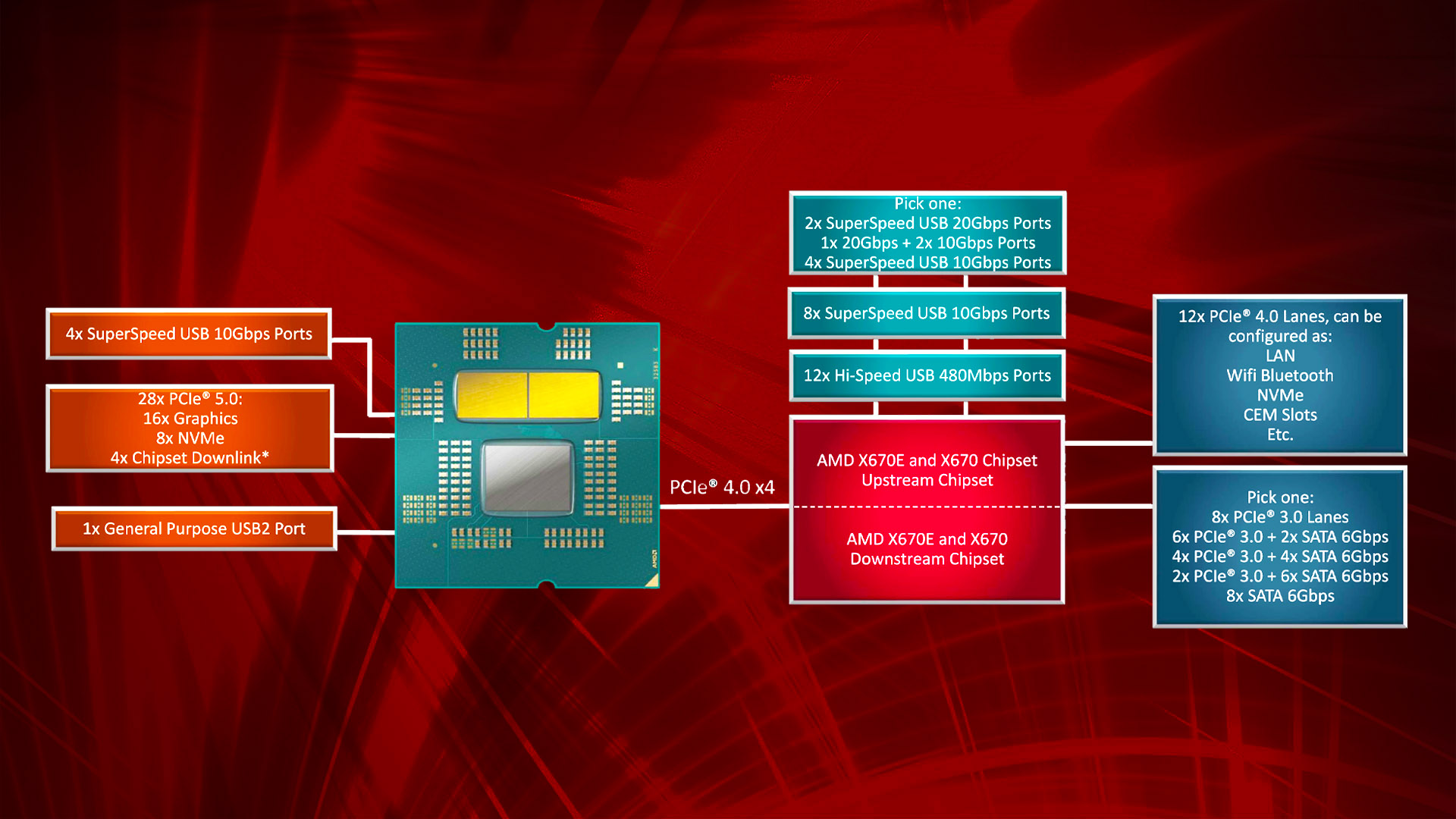
If you move up to B650E, you get a 16x PCIe 5 graphics slot and PCIe 5 M.2 port as standard, with the same number of USB connections. Once you get into X670 territory, you then get an extra die in your chipset, with one dedicated to uplink and one for downlink. This effectively doubles the number of possible connections, so you can have up to eight SATA ports, 12 USB 3.2 Gen 2 ports, and two USB 3.2 Gen2x2 ports.
The main difference between X670 and X670E is the number of PCIe 5 lanes. X670 only gives you a 16x PCIe 4 slot, for example, although it does support a 4x PCIe 5 NVMe SSD connector as standard. Comparatively, X670E gives you everything – a 16x PCIe 5 graphics slot, as well as PCIe 5 SSD support.
If you want to future-proof your PC as far as possible, we recommend going for a B650E or X670E motherboard, so you get full PCIe 5 GPU and SSD support. If you’re not going to plug in loads of USB devices, then B650E will be fine. If you want to connect a spaghetti junction of USB cables to your rig, and run more than one high-speed external SSD, then X670E is your best choice.
What USB ports do I need?
USB standards are currently in a confusing mess, where multiple numbers mean the same thing, and it’s not always clear what you need. To make it simpler, here’s a basic rundown:
USB 2
A 480Mb/s connection, which is fine for a keyboard or mouse.
USB 3.0 / USB 3.1 Gen 1 / USB 3.2 Gen 1
A 5Gb/s connection, usually in the form of a standard Type-A port – these terms all basically mean the same thing. This is significantly quicker than USB 2, and a lot of USB flash drives use this standard. This is sometimes marked as ‘SuperSpeed 5’ or ‘SS 5’ next to the port, as in the photo below.
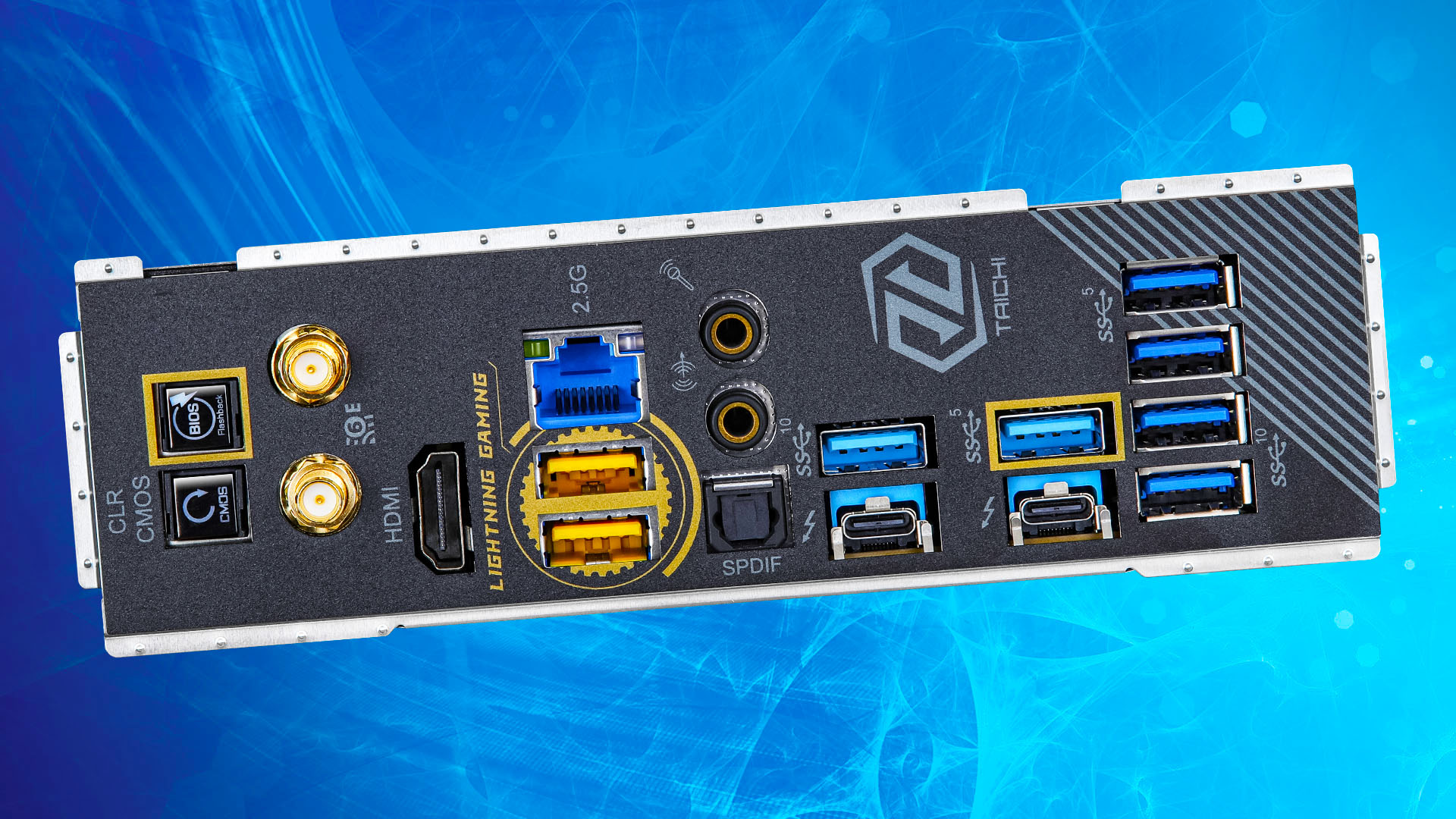
USB 3.1 Gen 2 / USB 3.2 Gen 2
A 10Gb/s connection – these terms again mean basically the same thing. This is often supplied as a USB-C port on motherboards, especially for the internal USB-C header for your case, but it can also be a standard Type-A port on the back. This standard is ideal for plugging in an external SATA SSD or hard drive. This is sometimes marked as ‘SuperSpeed 10’ or ‘SS 10’ next to the port, as in the photo above.
USB 3.2 Gen 2×2
Uses two USB 3.2 lanes to give you a 20Gb/s connection. This is usually supplied as a USB-C port, and is ideal for connecting a high-speed external NVMe SSD. Some motherboards’ USB 3.2 Gen 2×2 ports also support Thunderbolt.
That’s it for our current roundup of the best AM5 motherboards, and we’ll keep this guide regularly updated as we review more boards. If you’re looking to build a new PC, make sure you check out our guide to the best gaming CPU, where we take you through all the best options at a range of prices, as well as our full guide on how to build a gaming PC, where we take you through every step of the process.
